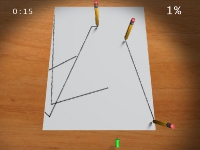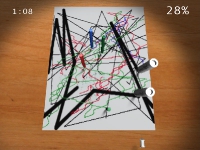Description
Your homework assignment is doomed. But you aren’t going down without a fight!
1:30 am is not a good time to start a lengthy homework assignment, particularly in your current state of exhaustion. But it’s due tomorrow so you pull out paper and pencils and set to work.
Ten minutes later, the paper is still blank. Your mind is blank too. You’ll start writing just as soon as you can get your eyes to stay open… But what’s this?! One of your pencils has jumped onto your paper and started doodling on it! “Hey! I was going to use that!” You fling a nearby push-pin tack at the pencil. Bulls-eye! But here come more pencils…
- Shoot the pens and pencils before they fill your paper with doodles!
- Game ends when 50% of your paper has been filled up
- Undo some of the damage by hitting bottles of correction fluid- but avoid hitting the bottles of ink.
- Initial release created in 30 days using Unity for the 3DU Mac game development contest.
| System Requirements | Download | |
|---|---|---|
| Macintosh |
|
Click here to download A Tack! for Mac (Universal Binary) (27 MB, compressed disk image) |
| Windows |
|
Click here to download A Tack! for Windows (4.4 MB, self-extracting archive) |
Tips and Troubleshooting
Press the *Esc* key to end a game early and return to the main menu.
If the game appears to be running jerkily or slowly:
- Lower resolutions like 800×600 run faster than higher resolutions like 1024×768.
- Full-screen often runs faster than windowed.
- A lower quality like “Good” runs faster than “Fantastic”.
The keyboard can be used instead of using the mouse. Default keys:
- Left Arrow or A key – Move left
- Right Arrow or D key – Move right
- Spacebar – Fire
Keys can be assigned by using the configuration dialog that appears when the game is first run.
Latest A-Tack! News
- MindTheCube Games and Mac OS X 10.15 February 9, 2020Sadly, I have had to update the pages for my Mac OS X games to show that they no longer work after Mac OS X 10.14 “Mojave”. This is because Apple removed support for 32-bit programs from OS X 10.15 “Catalina”, released late 2019. (An event affectionately referred to as the App-ocalypse.) I may try to ...
- A Tack! updated for OS X 10.9 (Mavericks) November 21, 2013A kind reader recently let me know that A Tack! for Mac was crashing under OS X 10.9 “Mavericks”. I have fixed it– go to the A Tack page to download the new version. Still free, still fun. Enjoy!
- A Tack! version 1.0.3 released April 19, 2009A Tack! for Mac and PC updated to version 1.0.3.
- Windows builds of A Tack! and Pawns now available March 27, 2007Windows builds of A Tack! and Pawns are now available.
- A Tack gets 2nd place in contest January 8, 2007A Tack! just won second place in the 3DU Mac game development contest!.